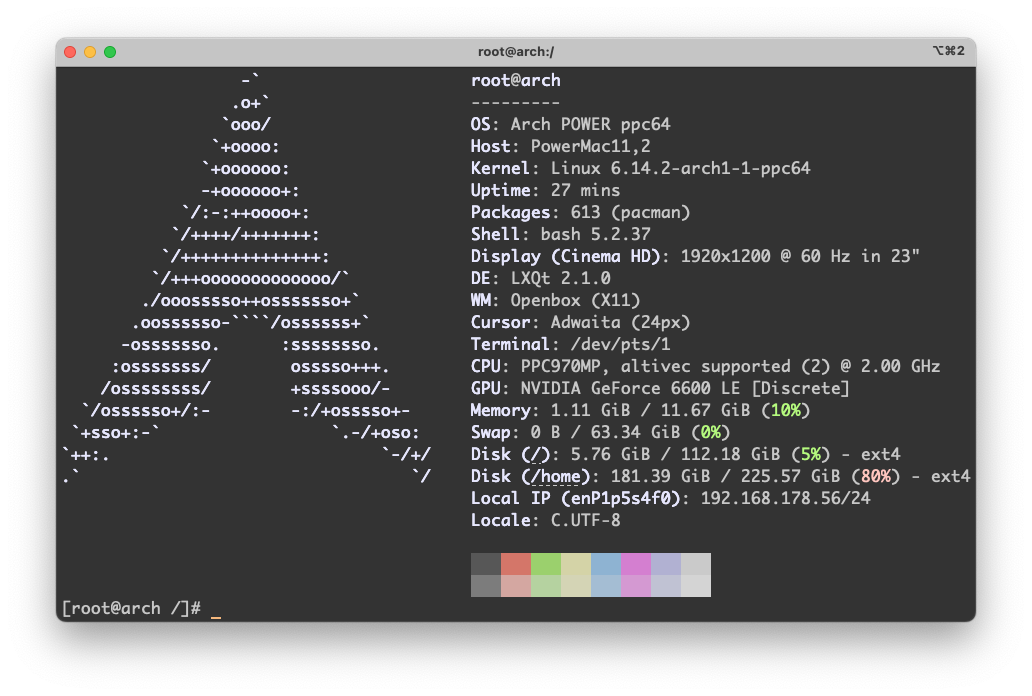Compiling Classic Thunderbird Client Epyrus for PPC64 [UPDATE 3] - It works!
Long time ago I found out that someone started a project for Classic Thunderbird, because they were not really happy about the newly established way it goes from then. And on PowerPC based Linux, actual Thunderbird will not build because
Warnung: Kann "libicui18n.so=74-64" nicht auflösen (eine Abhängigkeit von "thunderbird")
libiciu cannot be built. There are some alternatives like Claws-Mail but this is really old, feels really old. It works but it is not in the actual repo of Power ARCH but you can compile it easy by yourself. Anyways. Because Epyrus is based on older classic Thunderbird, there is a change I can compile it on actual Arch with Python 2.7. I give it a try.
Epyrus was first conceived of sometime around March or April of 2022, after they started to feel another UXP-based e-mail client was needed, but found that there were complications that would prevent the revival of Fossamail. The original codename was actually Mercurius Civicus very briefly, before they came up with the codename Hermopolis and finally settled on Epyrus as the browser's final name.
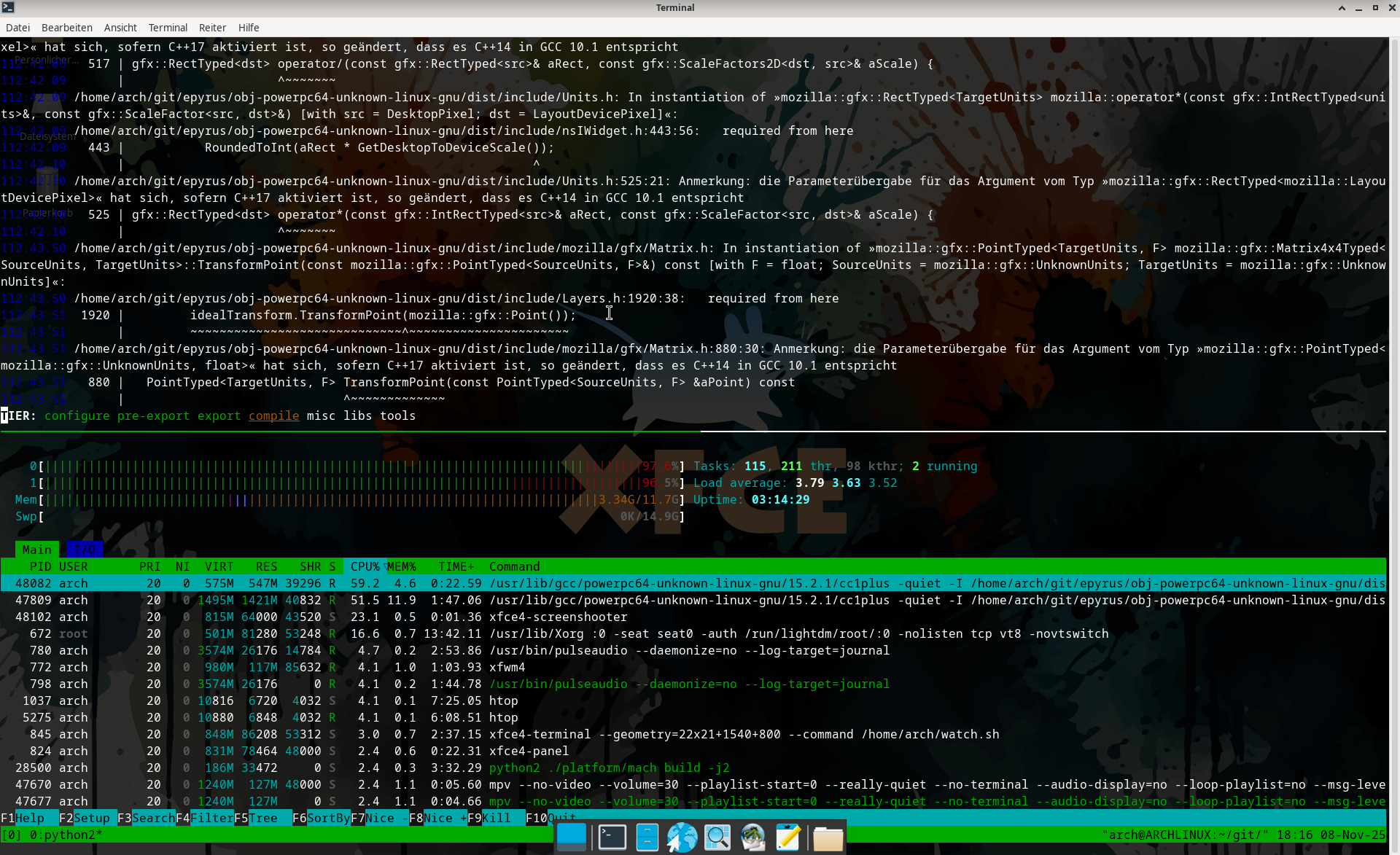 TMUX on my Powermac G5 Arch Linux
TMUX on my Powermac G5 Arch Linux
IceDove-UXP was out there and seemingly had good bones, but too much that I found useful had been stripped out due to FOSS principles, it was really only maintained for a specific Linux distro, it had a different setup than what I was used to working on Pale Moon, and wasn't really tested on other platforms at all.
Most other UXP-based e-mail clients are loosely based on some kind of historical precedent. Mine is intended to be based on an alternate history that isn't too hard to imagine. Imagine that instead of Thunderbird being spun off and dealt with by the SeaMonkey team and the people who develop the suite, it had been developed as a first-class application alongside pre-Australis Firefox and given a similar "Phoenix" treatement. Also, imagine that the AppMenu had been implemented as planned in Thunderbird at one point, rather than being skipped in favor of the hamburger menu.
I thought I will give it a try and see if it compiles under good old Powermac G5 ARCH Power Linux and now, as I write this article, it compiles since 273 Min. straight. So I am very courius if it will work or if it break up at the end.
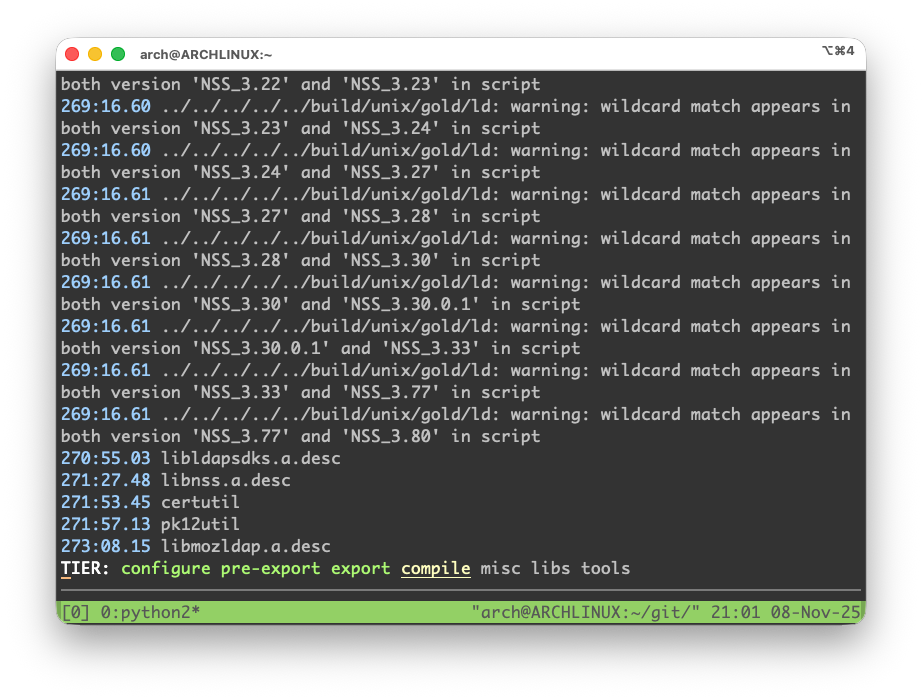 iTerm 2 SSH Connection to my Powermac G5
iTerm 2 SSH Connection to my Powermac G5
What do you guys think, will it compile or will it break? Write it in the comments please. By the way if it will compile I will write a How To so you guys can follow if one want. We compile 5 hours straight. :-)
[UPDATE] Short Update
The compiling process ended successfully after 323 Minutes, 5.4 hours on real hardware, on Powermac G5.
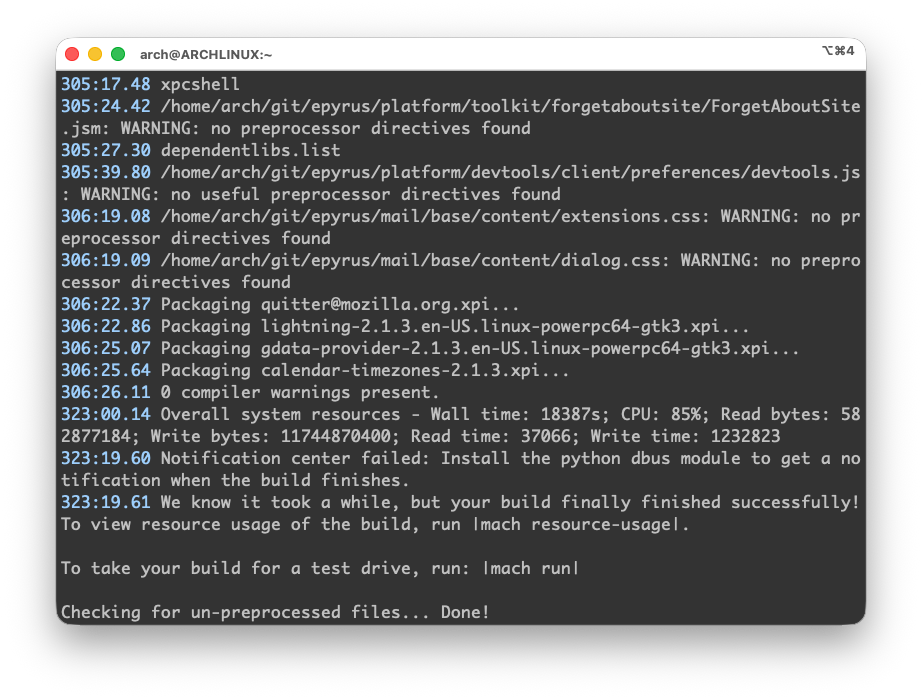
But Epyrus will not start. mach run and mach package (to build the software package), both commands
fail. I don't know why.
[UPDATE 2] It starts
So I found out that my PowerPC 970MP does support Altivec but does not support VSX (Vector Scalar Extension) which was introduced in 2010 with Power7+/Power8+ CPU Architecture, but my Powermac G5 is a Power4 CPU.
I installed with
sudo pacman -S nss
systemwide NSS extension and with
cp /usr/lib/libfreebl3.so ./obj-powerpc64-unknown-linux-gnu/dist/bin/libfreeblpriv3.so
I overwrote the bibliothek. Anyway, it starts now and I will give you a Screenshot of Epyrus Starting Screen on a Powermac G5 PPC64 Arch Linux.
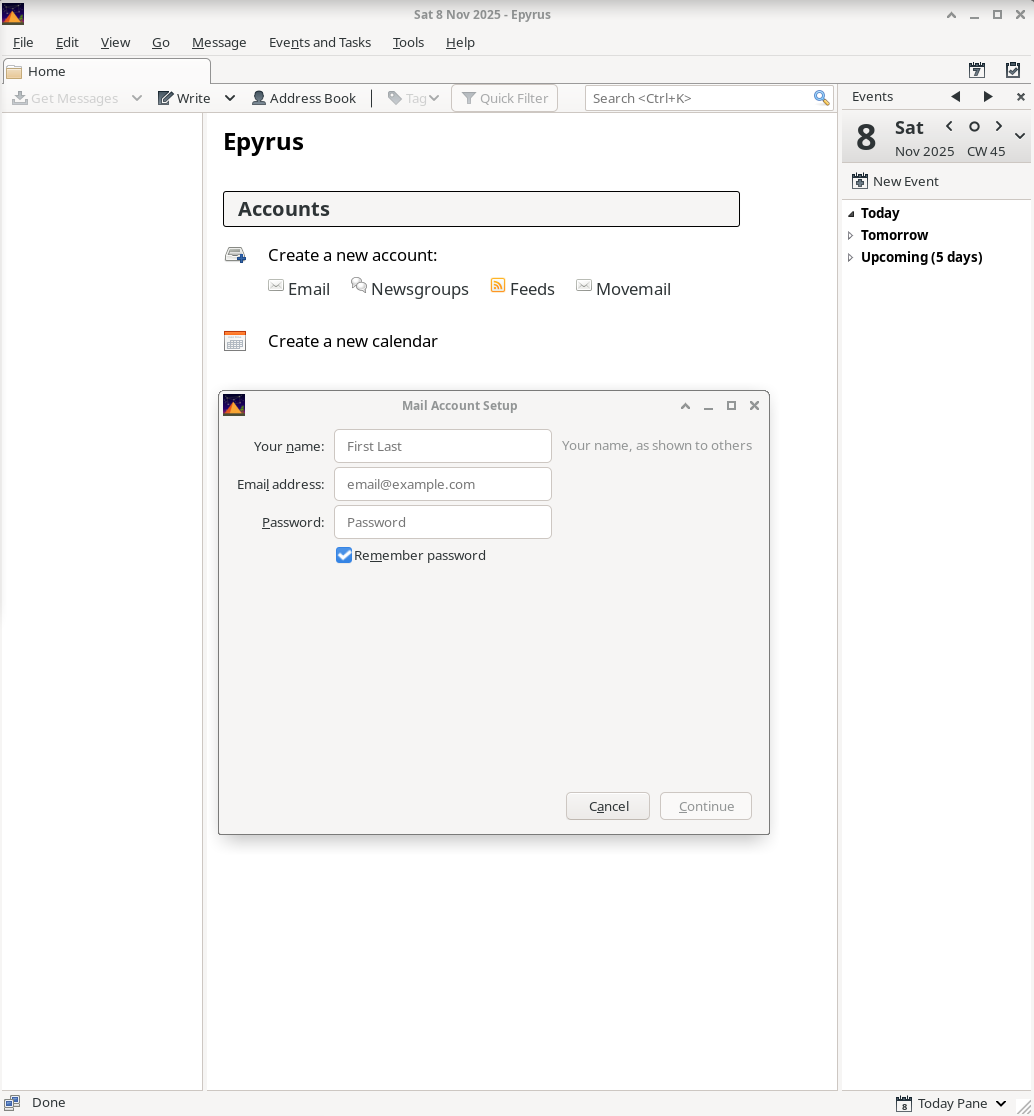
But than it crashes. So the journey is not at the end :-) It remains exciting
[UPDATE 3] It works
So after a good sleep at night I decided to take the new sunday morning to look at those
epyrus mail client. I found out that this new error points to a thread safety issue during
the NSS (Network Security Services) initialization. I tried to work through some potential
solutions. After some things I used LD_PRELOAD as a workaround that forces the
application to use my system's NSS/NSPR libraries, which can resolve conflicts with older
or incompatible bundled versions:
# Create a simple wrapper script to launch Epyrus
echo '#!/bin/bash
export LD_PRELOAD="/usr/lib/libnspr4.so /usr/lib/libnss3.so /usr/lib/libnssutil3.so"
/home/arch/git/epyrus/obj-powerpc64-unknown-linux-gnu/dist/bin/epyrus "$@"' > run_epyrus.sh
chmod +x run_epyrus.sh
./run_epyrus.sh
I created a simple bash script to start my compiled EPYRUS and it works now. Everything is allright and fine, I can use it for everyday mail and I created my first mail with this setup and attached a Screenshot of XFCE to show you how it looks.
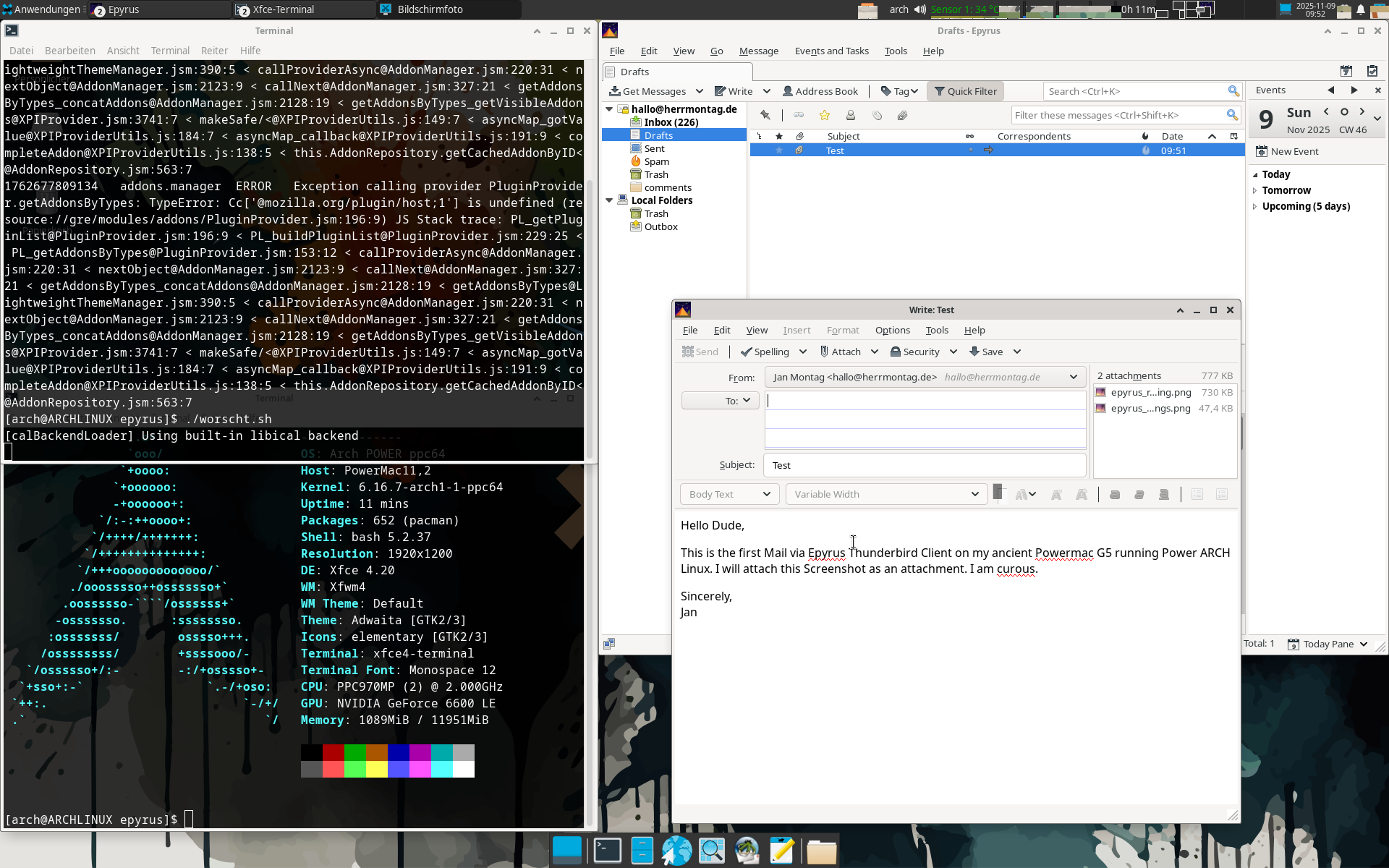 Epyrus Mail Client on Powermac G5 ppc64 Arch Linux.
Epyrus Mail Client on Powermac G5 ppc64 Arch Linux.
If you have questions, feel free to comment.
Tags: archlinux, arch, powermacg5, ppc64, thunderbird, email, thunderbird, epyrus, seamonkey

 My bigfat Powermac G5 Workstation running ArchPOWER 64 while compiling Claws-Mail under XCFE and running TerminalDrome
My bigfat Powermac G5 Workstation running ArchPOWER 64 while compiling Claws-Mail under XCFE and running TerminalDrome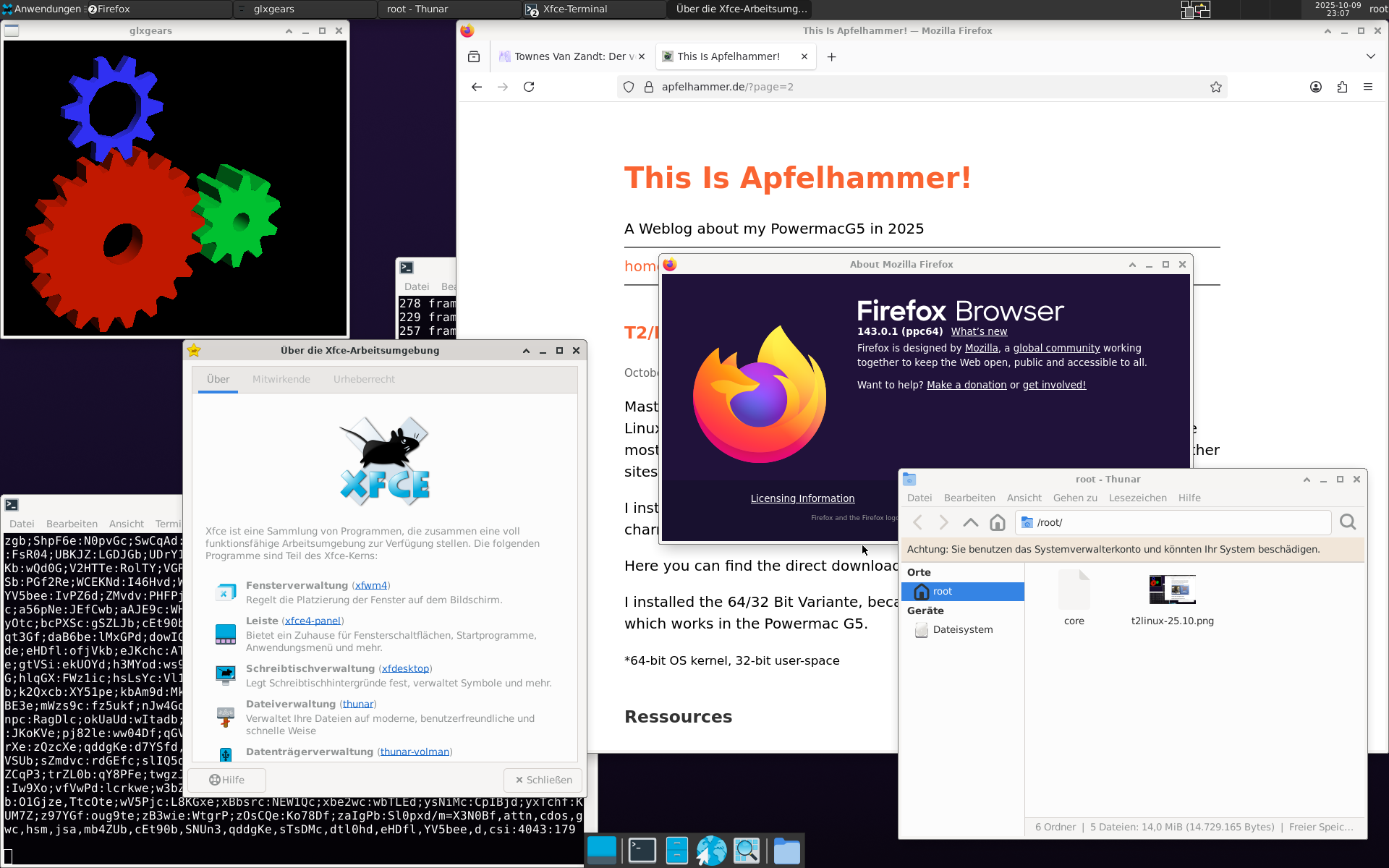
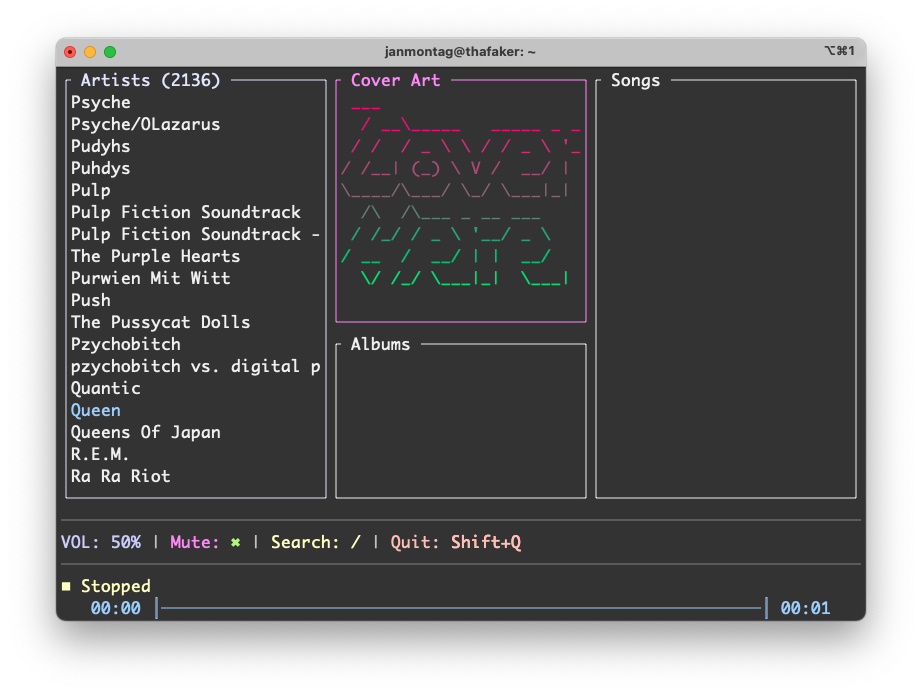 TerminalDrome started, Cover Art, no artist or album chosen
TerminalDrome started, Cover Art, no artist or album chosen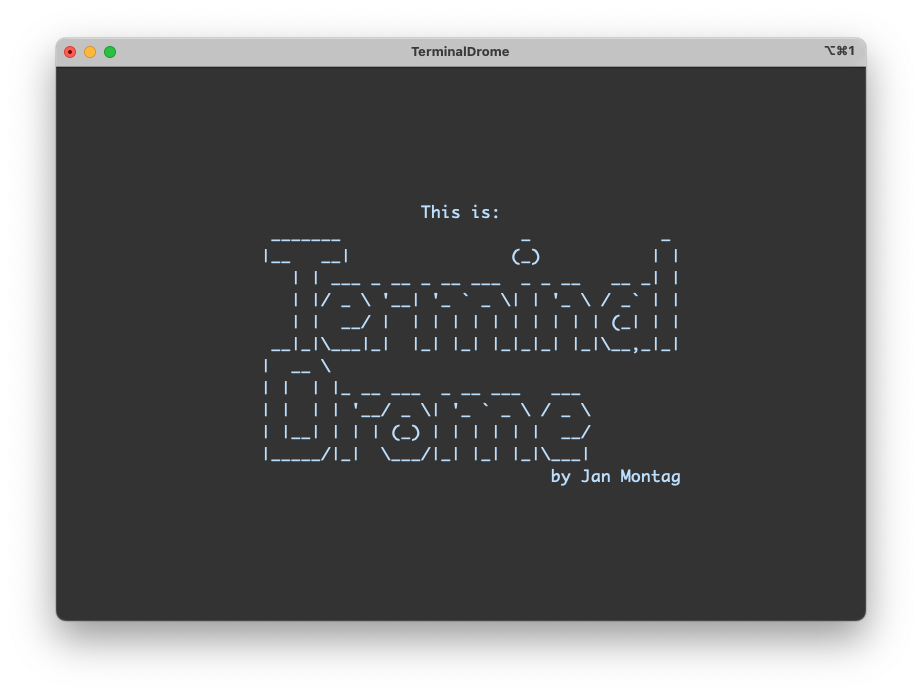 TerminalDrome Splash Screen
TerminalDrome Splash Screen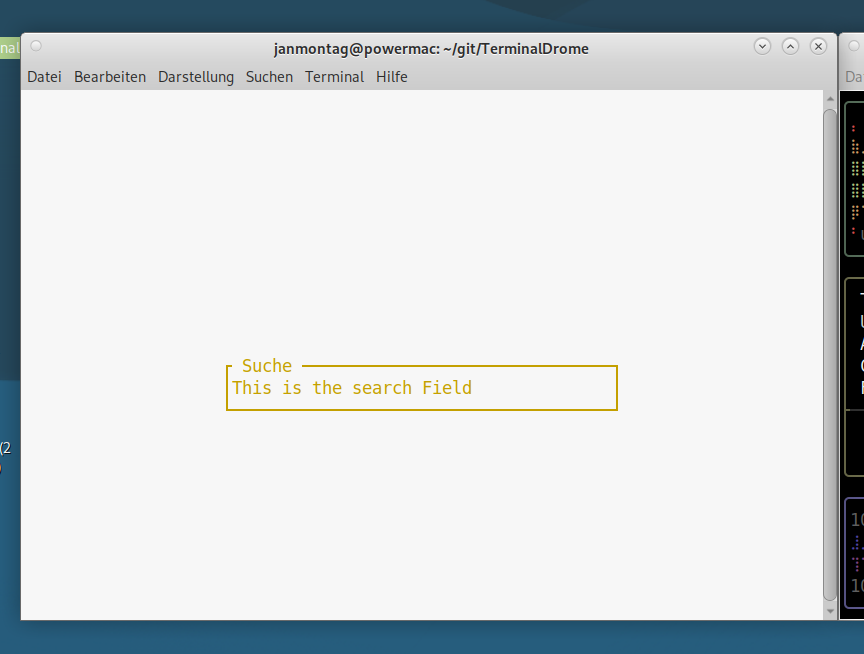 My TerminalDrome CLient in Search Mode
My TerminalDrome CLient in Search Mode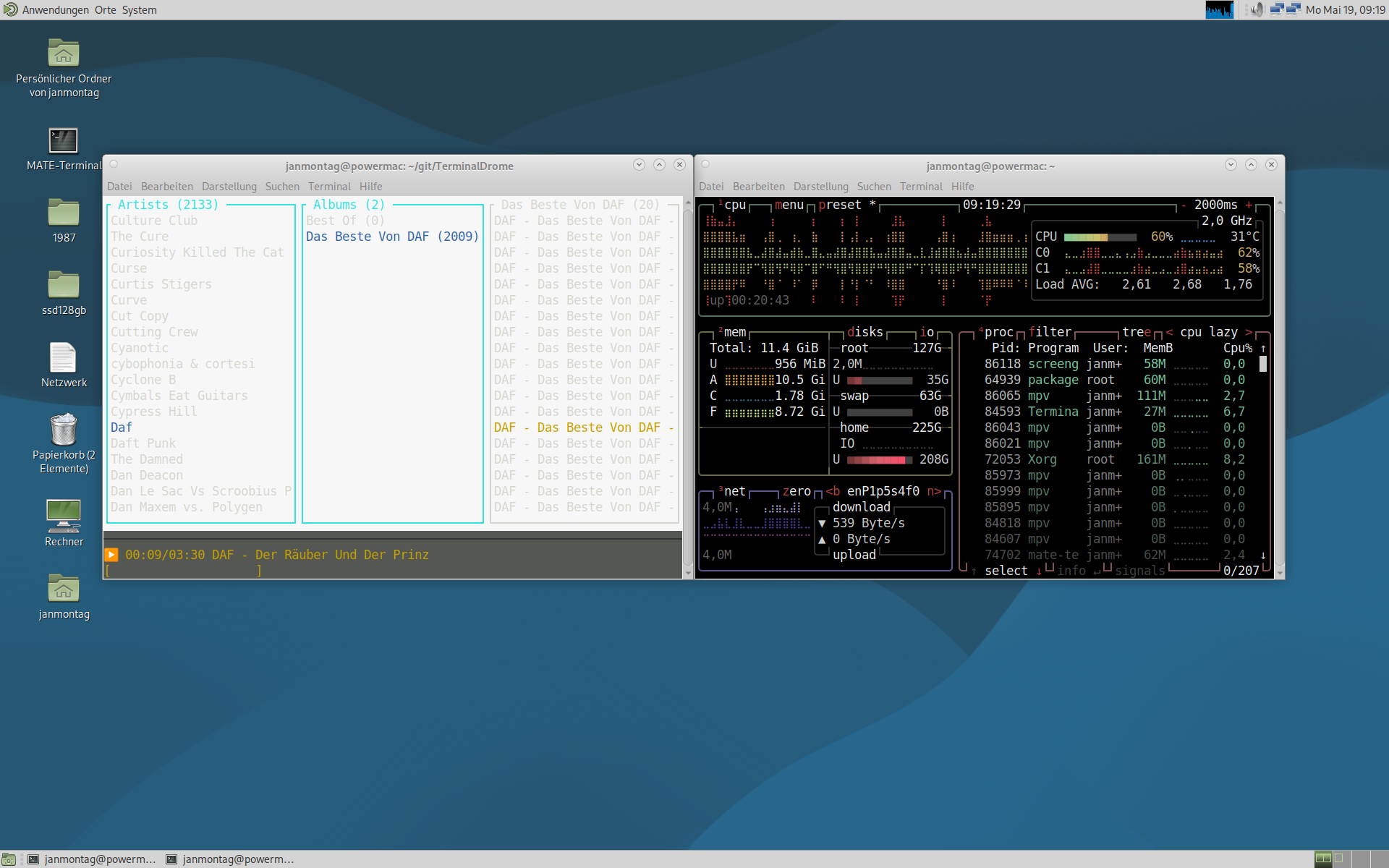 TerminalDrome (left) near btop (right) on my Debian 13 Sid PowerPC Powermac G5
TerminalDrome (left) near btop (right) on my Debian 13 Sid PowerPC Powermac G5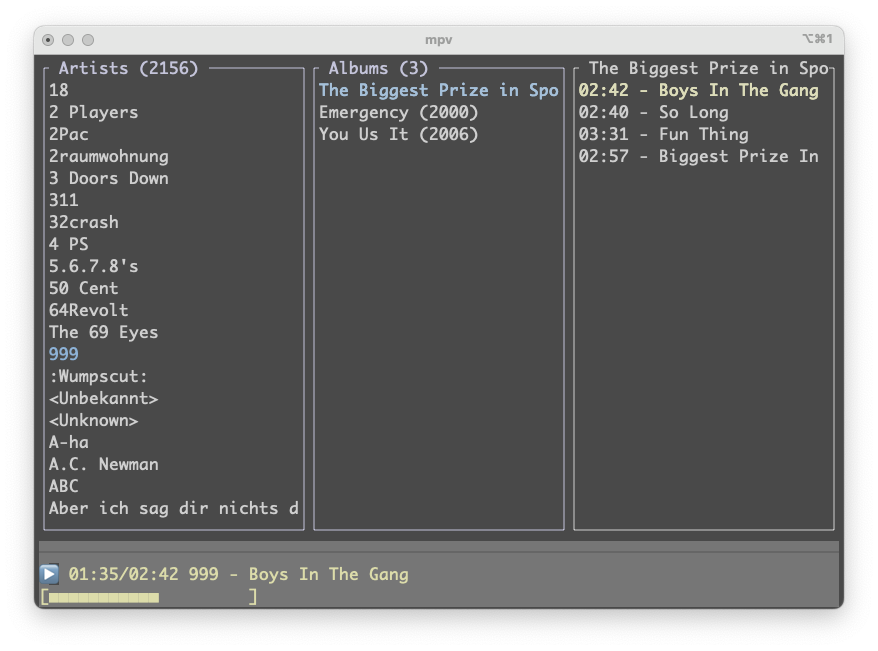
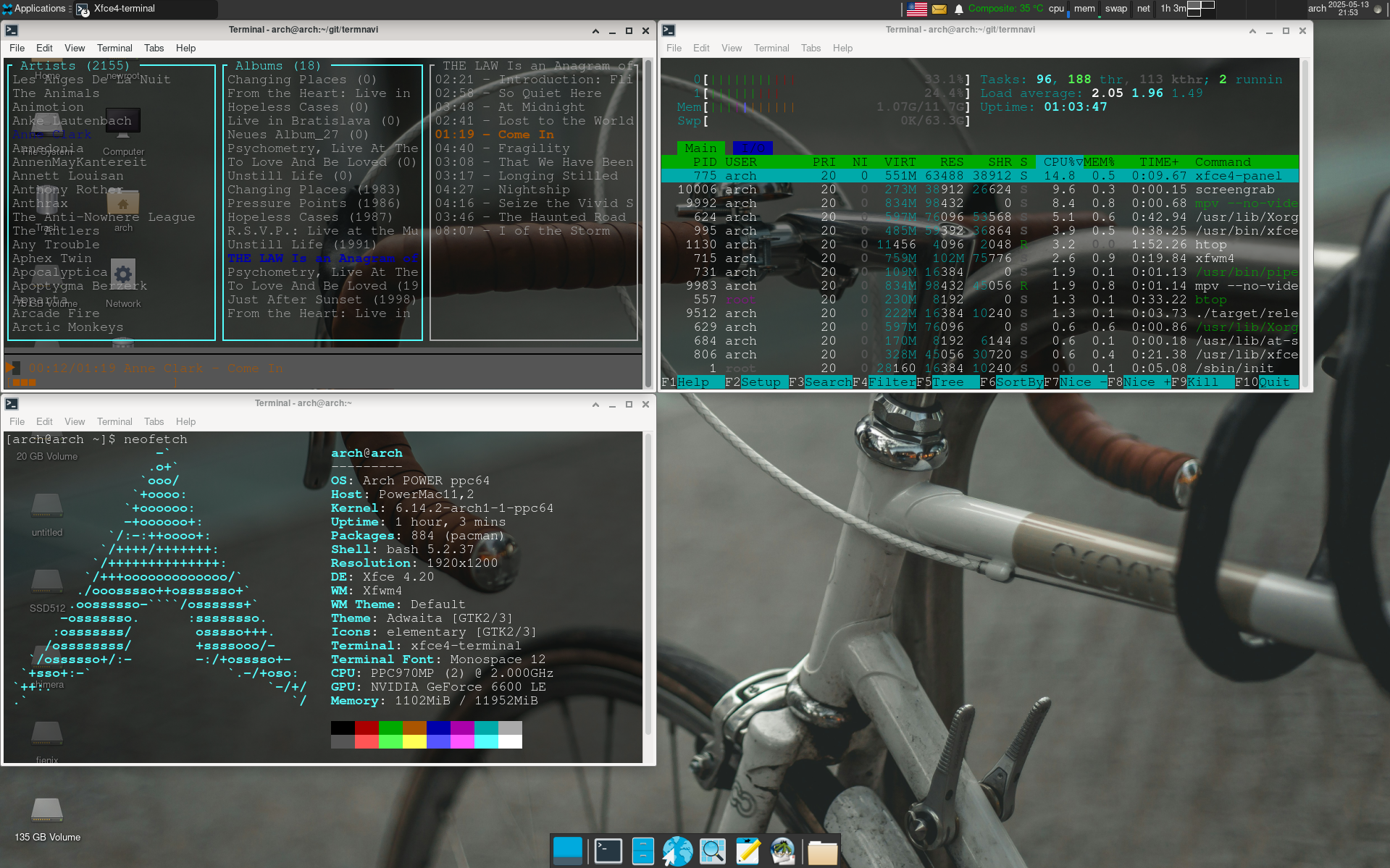
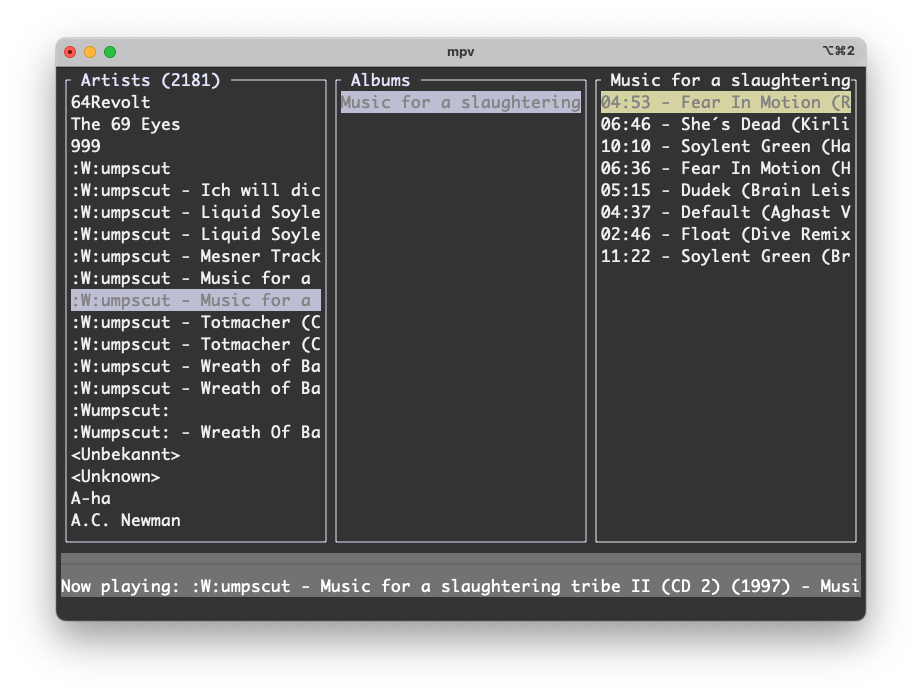

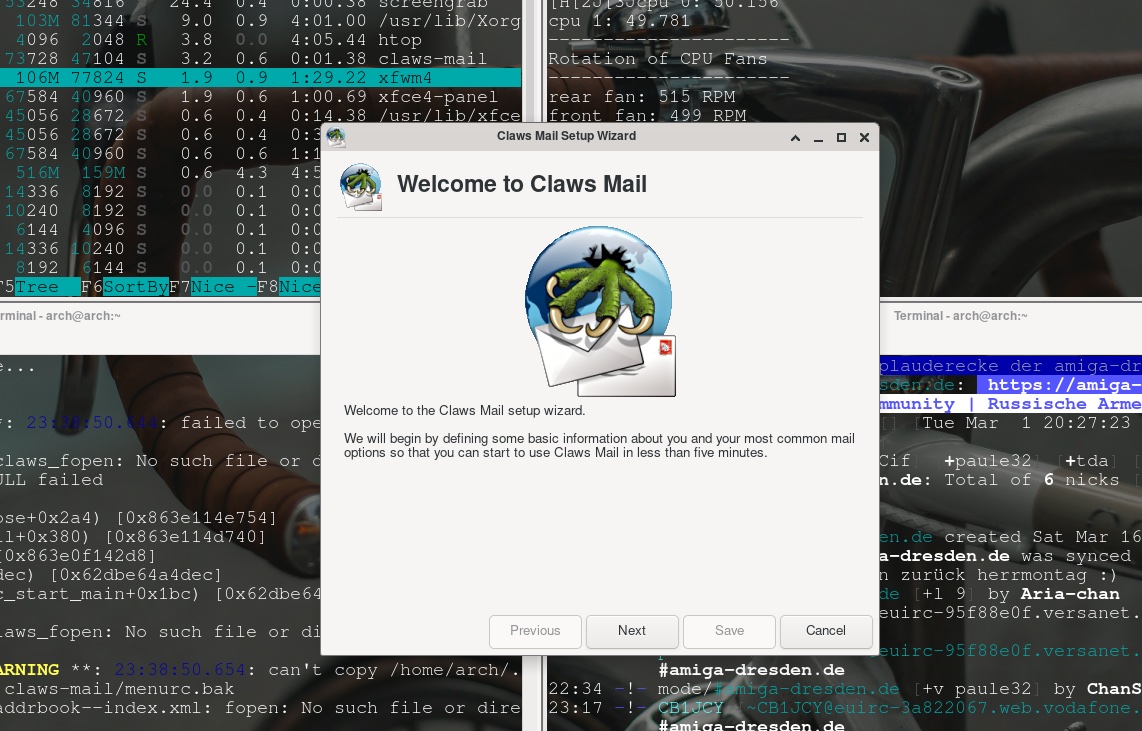 claws-mail first window, first start
claws-mail first window, first start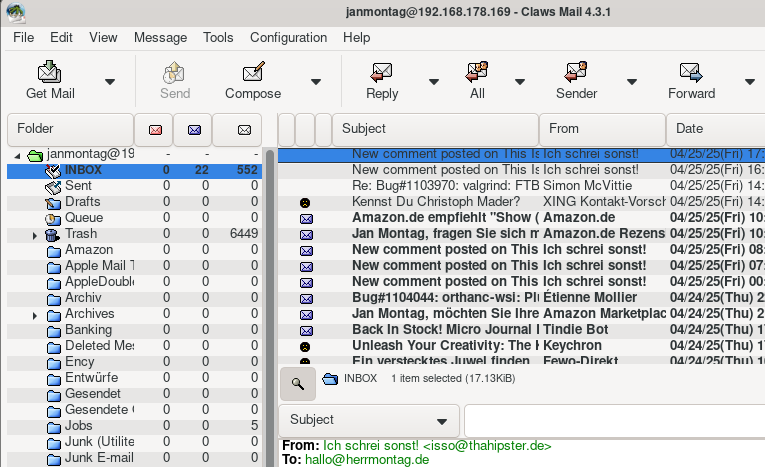 todays screenshot of my inbox on claws-mail on my powermac g5
todays screenshot of my inbox on claws-mail on my powermac g5