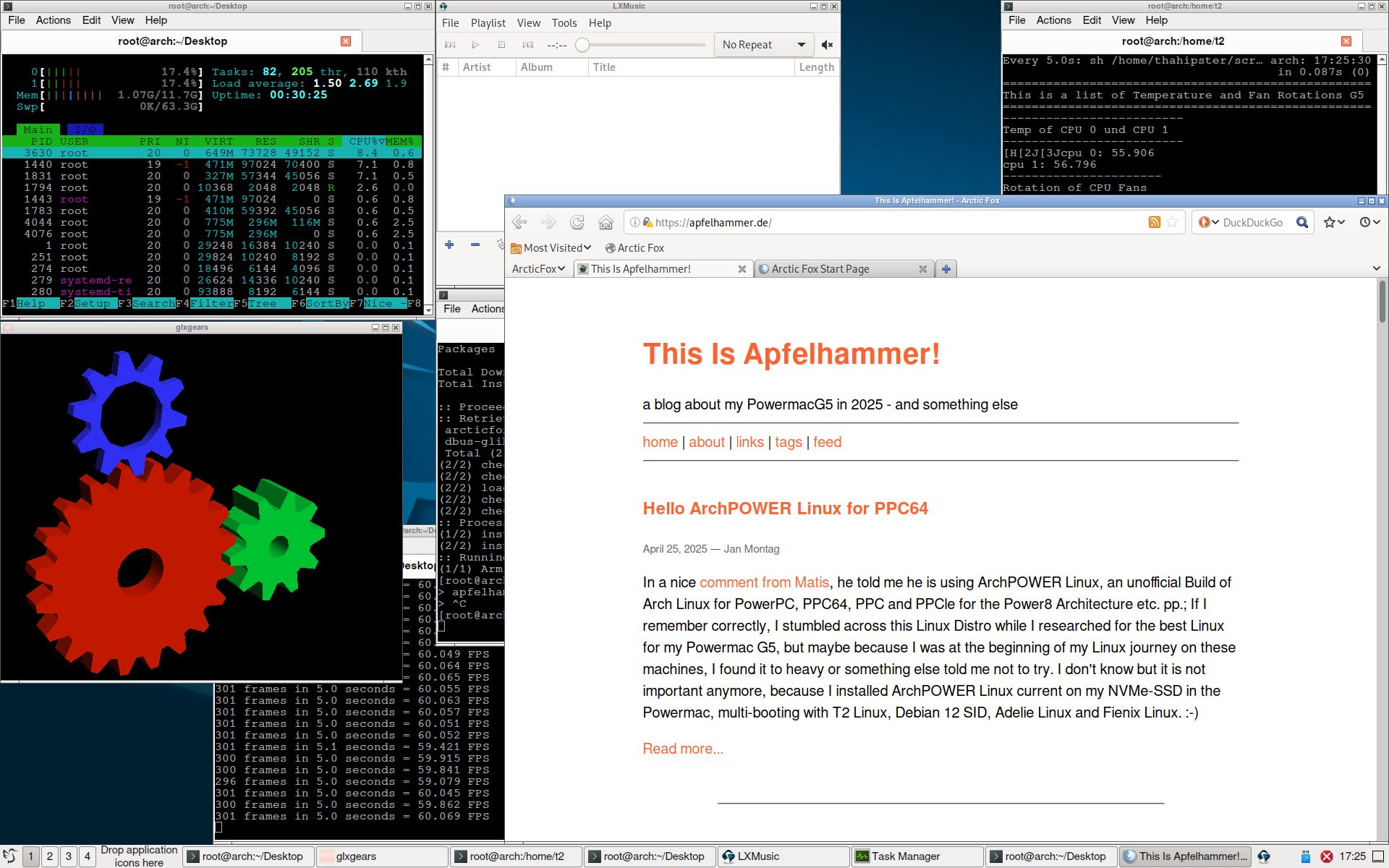Hello ArchPOWER Linux for PPC64
In a nice comment from Matias, he told me he is using ArchPOWER Linux, an unofficial Build of Arch Linux for PowerPC, PPC64, PPC and PPCle for the Power8 Architecture etc. pp.; If I remember correctly, I stumbled across this Linux Distro while I researched for the best Linux for my Powermac G5, but maybe because I was at the beginning of my Linux journey on these machines, I found it to heavy or something else told me not to try. I don't know but it is not important anymore, because I installed ArchPOWER Linux current on my NVMe-SSD in the Powermac, multi-booting with T2 Linux, Debian 12 SID, Adelie Linux and Fienix Linux. :-)
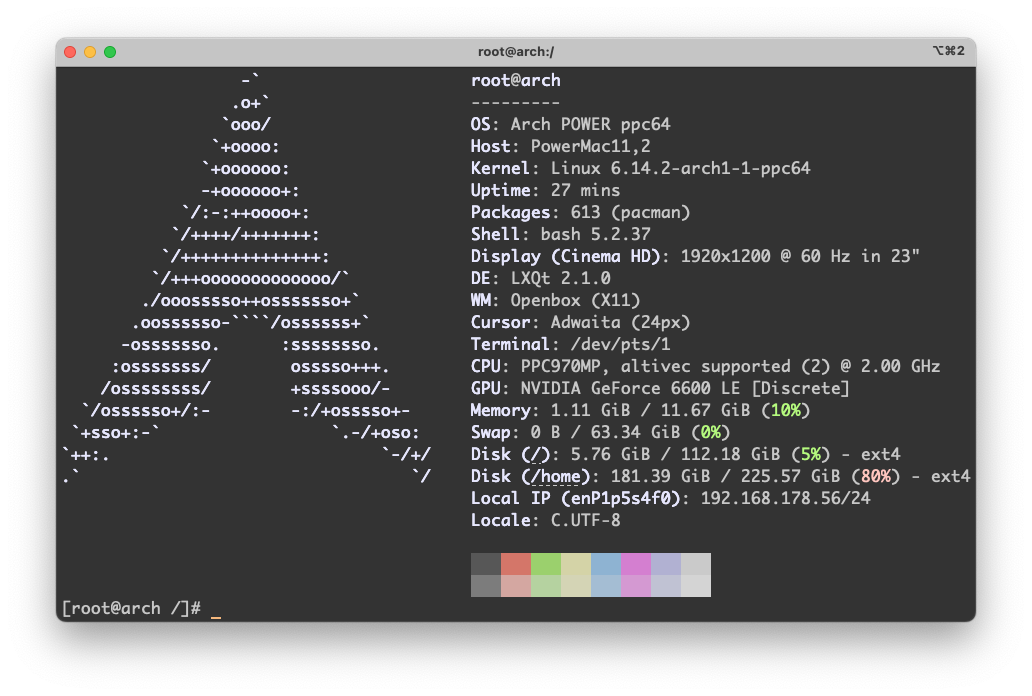
How to install ArchLinux PowerPC on PowermacG5 (ppc64)
First of all, I am a newbie to ArchLinux and I never sit on one. So I need to come behind the psychology of this linux, but I think with a good knowledge of quite ususal linux aspects, it should not be harder than to play with T2 Linux or something similar.
The ArchPOWER documentation is quite good, there is no need for my tutorial. But I have some special things, so I want to write it down for myself. First, my setup:
- I have a typically SATA-SSD (128 GB) with
grubinstalled. This is the/boot/grub/partition. Than - I have a NVMe-SSD in the PCIe-Slot of the Powermac, there is the SWAP-Drive and all the Linux-Paritions. Also the /home Partition.
With this setup I do the following:
- I create a bootable USB Stick via macOS and boot from it. How to boot from USB?
- On the powermac, I create a new partition on the nvme drive for the new linux
- I install everything in that partition, I do not mount /boot from the ssd because I don't want to break anything. So the whole new linux goes to the new partition on that nvme drive.
- If everything is done, I boot from my initial Debian SID Installation, update
the
/etc/grub.d/40_customfile and create a new section with my new linux. - I mount the new linux partition and the old ssd-boot partition and copy the new linux kernel and the new initrd disk image to the boot partition on the sata-ssd
update-grubd- I now reboot and can select my newly installed Linux in grub from the SSD and because the kernel is loading, the rest of the Linux now can be loaded from the NVMe-SSD and there I am. In one of my Linuxes on tha Powermac G5.
- This is the way also installed ArchPOWER Linux on that Powermac.
- use it :-)
So I booted ArchPOWER off the USB Stick. You are logged in
as root without password. So I set a password for root
with passwd because I want to install SSH Server
to login from my Mac Mini to perform the next steps from there:
pacman -Sy openssh
Pacman should install openssd, now we start it:
systemctl start sshd
and we check the IP of our powermac:
ip addr
Now we can connect to the powermac live system via ssh. Really good, isn't it?
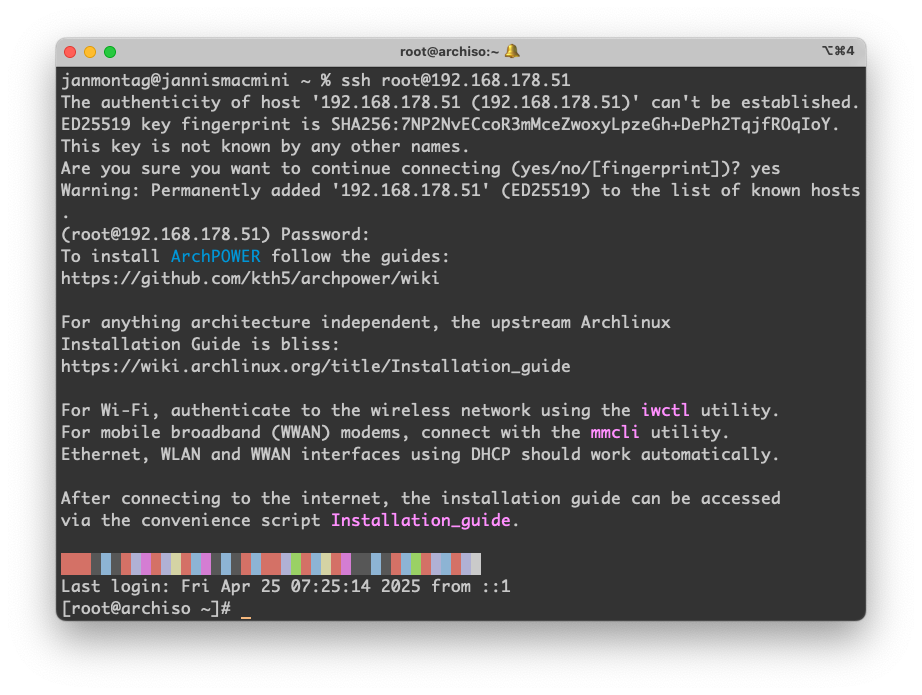 Terminal connection ssh to my powermac g5.
Terminal connection ssh to my powermac g5.
At this point of the install-process, we can follow the ArchPOWER Setupguide to create an apple scheme partition map to install all the things like grub, the kernel, the base system and than we need to take several tasks to get network etc. done but then we should boot into our new arch linux distribution. Great, huh?
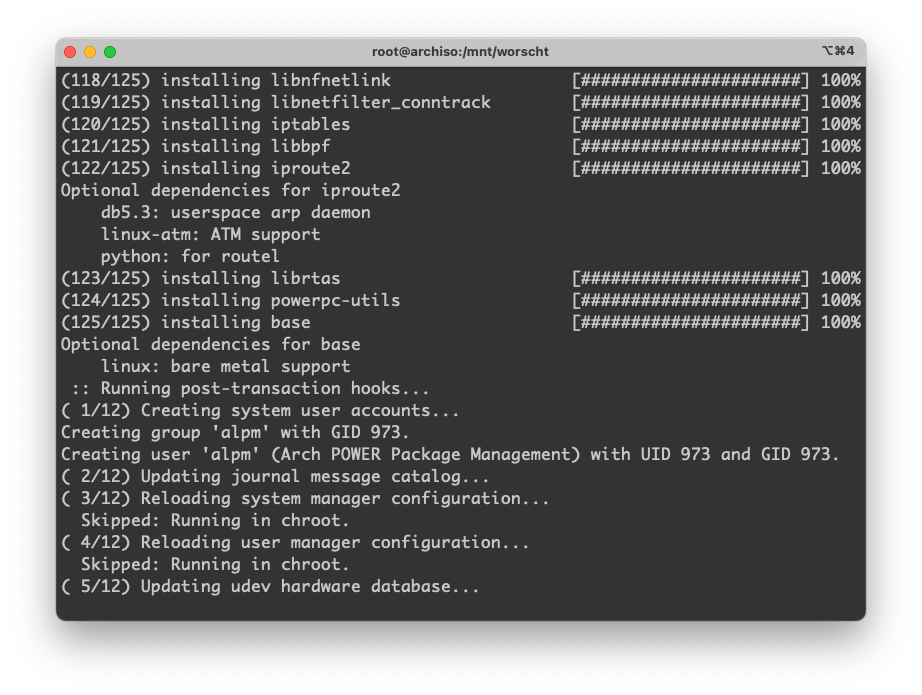 pacman is installing the base system to my powermac
pacman is installing the base system to my powermac
Next is the official Setup Guide from ArchLinux itself to get things done.
a small update
Here you can see my graphical environment on arch linux ppc64 while running some tools like glxgears, htop and archticfox for websites.
Ressource
- Installer ISOs: /iso/ (powerpc64le, powerpc64 & powerpc)
- Install PowerPC Powermac Arch POWER
- enable SSH on Arch LINUX
- ArchPOWER Wiki
Tags: powermacg5, linux, archpower, archlinux