New Firefox 145 and the 32 Bit Build
Master hacker René Rebe, known to everyone for T2/SDE Linux, writes in a recent article about the media's proclamation of the end of 32-bit Firefox—and verifies this claim on his own system.
Of course, the world isn't black and white, and René describes how, although...
Compiling Classic Thunderbird Client Epyrus for PPC64 [UPDATE 3] - It works!
Long time ago I found out that someone started a project for Classic Thunderbird, because they were not really happy about the newly established way it goes from then. And on PowerPC based Linux, actual Thunderbird will not build because
Warnung: Kann "libicui18n.so=74-64" nicht auflösen (eine Abhängigkeit von "thunderbird")
libiciu cannot be built. There are some alternatives like Claws-Mail but this is really old, feels really old. It works but it is not in the actual repo of Power ARCH but you can compile it easy by yourself. Anyways. Because Epyrus is based on older classic Thunderbird, there is a change I can compile it on actual Arch with Python 2.7. I give it a try.
Epyrus was first conceived of sometime around March or April of 2022, after they started to feel another UXP-based e-mail client was needed, but found that there were complications that would prevent the revival of Fossamail. The original codename was actually Mercurius Civicus very briefly, before they came up with the codename Hermopolis and finally settled on Epyrus as the browser's final name.
Long time not seen...
Dear friends of PowerPC Linux, Unix and especially the Powermac G5, I've not written since quite a time. The reason was my other Webproject [¹] which I managed to melt with another Website and beside that, move it into a Docker Container and run it and adopt everything and so on and on and on... you know - from stick to wood like someone says. :-)
ArchPOWER Linux for PPC64(/32)
 My bigfat Powermac G5 Workstation running ArchPOWER 64 while compiling Claws-Mail under XCFE and running TerminalDrome
My bigfat Powermac G5 Workstation running ArchPOWER 64 while compiling Claws-Mail under XCFE and running TerminalDrome
Because of a friendly comment by Powerlinux user Matias, I am willing to try out ArchPOWER Linux for PPC (Link) again. ArchPOWER is an unofficial Port of ARCH Linux for the PowerPC Architecture: It supports: powerpc64le (>=POWER8), powerpc (>=604), powerpc64 (>=POWER4+/G5 & PS3) and espresso (WiiU SMP).
Matias wrote that Firefox is also able to run on Powermac like on T2/Linux, thanks to René Rebes Patches. I bet Firefox actually is able to run on a lot of PPC Distros outside - I am happy about that. Thank you man.
T2 Linux is fucking amazing
So yesterday I found out that with the PPC64 Version Firefox is working and this is a dealbreaker, a gamechanger. Because of a modern Browser, you can use this old computer nearly productive. I can webmail (even Googlemail), I can spotify, I can Youtube. I can do a lot of modern things only because the browser is working.
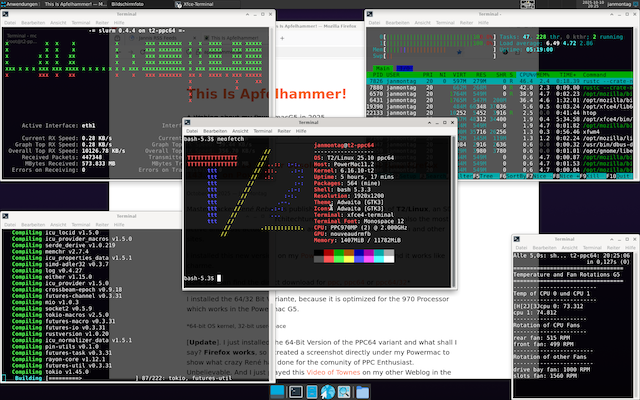 My Powermac G5 Desktop with XFCE 4 and some Terminal Windows.
My Powermac G5 Desktop with XFCE 4 and some Terminal Windows.
On the other side I configure the system to my need. I installed my TerminalDrome Navidrome Client, I compile a lot of software and try to figure things out. I am looking for a lightwight Texteditor like Mousepad, but I can't get it to work.
Meanwhile I try to crosscompile on my MacMini M4 for PPC64 but this also doesn't work like expected. A lot of high hangig fruits.
So long, Jan
T2/Linux 25.10 "Never Obsolete" is there - It runs Firefox 143.0.1 on PowerPC
Master-Hacker René Rebe has published his newest version of T2/Linux, an SDE Linux with the most CPU Architechture support in the world. It is also the most active and most actual Linux Distro as you can see on distro watch and other sites.
I installed this new version on my Powermac G5 Workstation and it works like charme.
Here you can find the direct download for ppc, ppc64 or ppc64/32*
I installed the 64/32 Bit Variante, because it is optimized for the 970 Processor which works in the Powermac G5.
*64-bit OS kernel, 32-bit user-space
[Update]. I just installed the 64-Bit Version of the PPC64 variant and what shall I say? Firefox works, so I created a screenshot directly under my Powermac to show what crazy René has done for the comunity of PPC Enthusiast. Unbelievable. And I just played this Video of Townes on my other Weblog in the Browser on my PowermacG5.
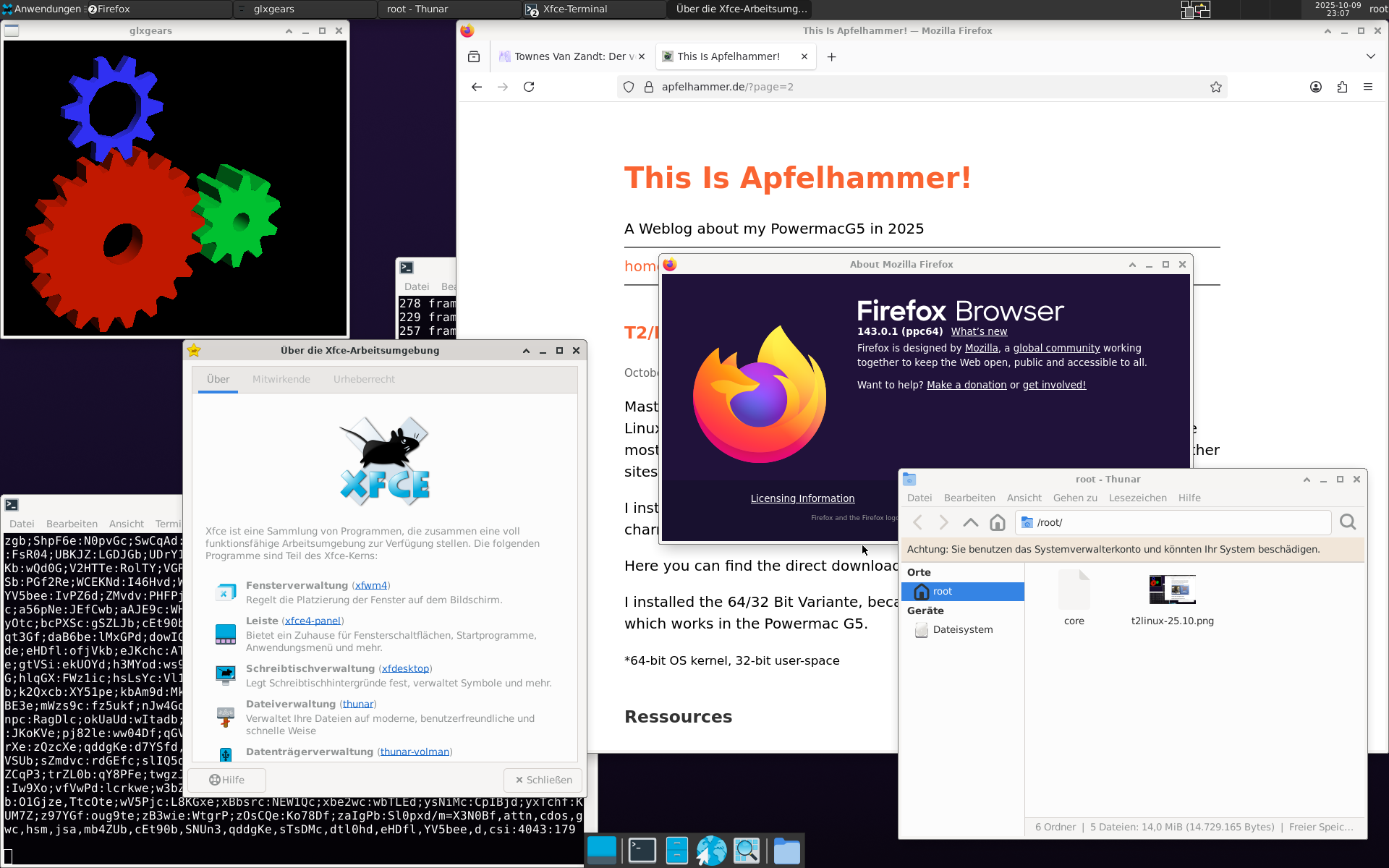 My Powermac G5 with real Firefox 143.0.1 (ppc64)
My Powermac G5 with real Firefox 143.0.1 (ppc64)
This is freaking fantastic guys! DAMN!
Ressources
- T2 25.10 Never Obsolte at t2linux.com
- Media in SHOCK about this Linux distro - Renes Stream about!
- T2 Download Portal for 25.10
- T2 Main Website
- Quick Build in seven-1 easy steps
- Getting started w/ a fresh T2 install
- Rene Rebes Medium Blog
Tags: powermacg5, ppc, ppc64, t2linux, linux, download, firefox
New Version 0.2.2 of TerminalDrome
I just finished the work on TerminalDrome 0.2.2 and I am really proud of it, because I don't know nothing about Rust programming language but the Terminal NaviDrome Client is running very well :-)
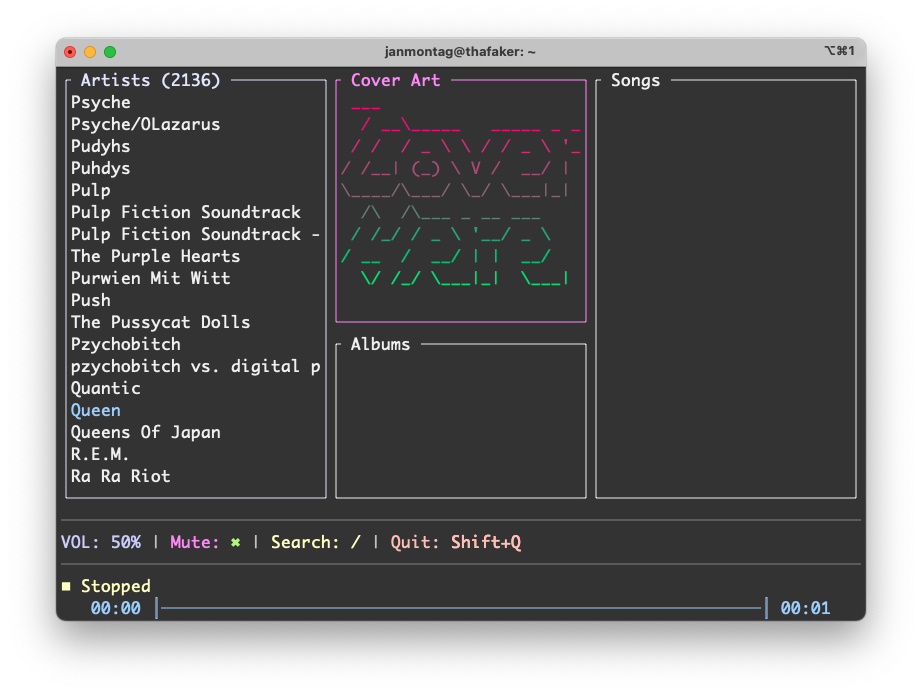 TerminalDrome started, Cover Art, no artist or album chosen
TerminalDrome started, Cover Art, no artist or album chosen
