TerminalDrome 0.2.0 is available
I am proud to announce the release of TerminalDrome 0.2.0 as a feature-rich stable version to the public. It is still alpha but it works on a daily basis here on my Powermac G5 or the Mac Mini M4.
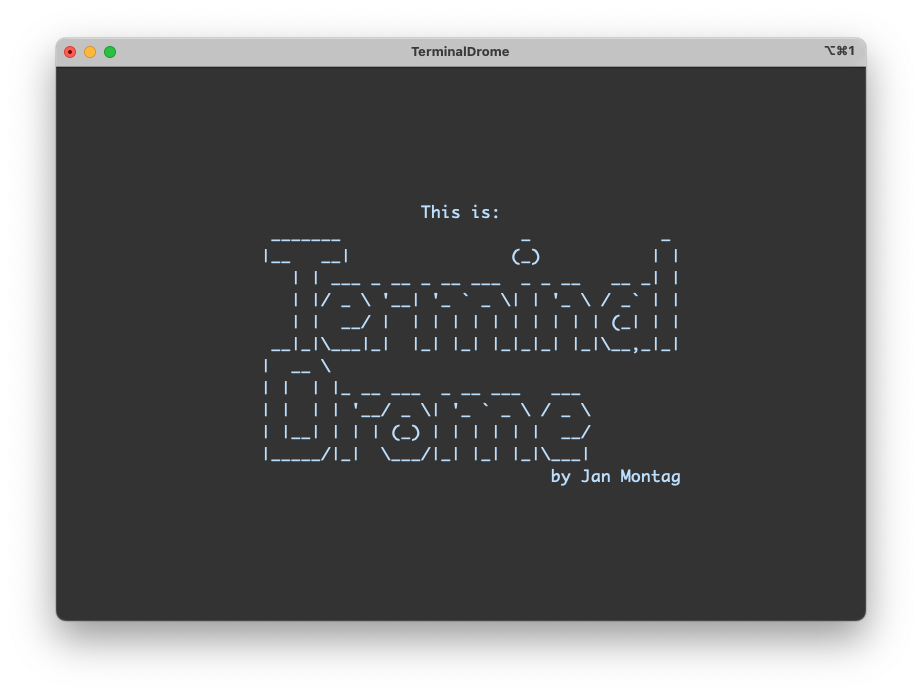 TerminalDrome Splash Screen
TerminalDrome Splash Screen
There are compiled binaries available for arm64, ppc64 and armhf. But TerminalDrome will build on every Linux with Rust and Cargo.
Status
- Absolute pre-alpha!!!
- Scrobbling to last.fm and listen.brainz works via Navidrome
- Track updates while playing. Once a song finishes, it automatically switches to the next one and updates the display accordingly.
- A basic full-text search is implemented: press the slash
/key to open the search window, enter a term, and the results will appear in the third pane. - Basic Help Screen via Shift+H Button.
- Splash Start Screen :-)
- Nice Status Bar at the bottom
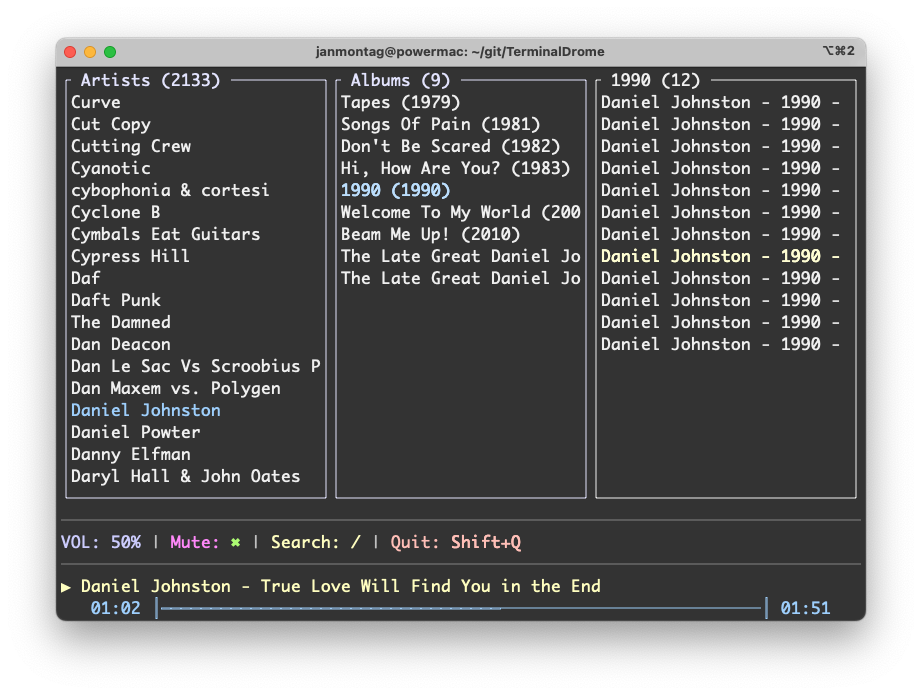 TerminalDrome is playing a song on my Powermac G5
TerminalDrome is playing a song on my Powermac G5
✨ Key Features of TerminalDrome
Navidrome Integration
- Connects to your Navidrome server (HTTPS enforced)
- Supports all Subsonic API endpoints (Artists, Albums, Songs)
TUI (Terminal UI) with 3-column layout
- Artists → Albums → Songs
- Intuitive navigation using arrow keys
- Colored highlights (active songs, selection, status)
Music Playback
- MPV integration (runs silently in the background)
- Automatic transition to the next song (playlist mode)
- Play/pause with spacebar
- Progress bar and time display
Last.fm Scrobbling
- Automatically scrobbles at ~50% of the song duration
- Correct timestamps (Unix milliseconds)
- Avoids duplicates (via
current_scrobble_sentflag)
Persistence
- Saves last state (
state.json)
- Current artist/album/song
- Scroll positions
- Now-playing index
- Stable MPV communication
- Unix socket for real-time updates (playlist position, time)
- Correct handling of playlist end
- Minimal status bar
- Displays current song + album/artist
- Clear error messages (e.g. for connection problems)
- Saves last state (
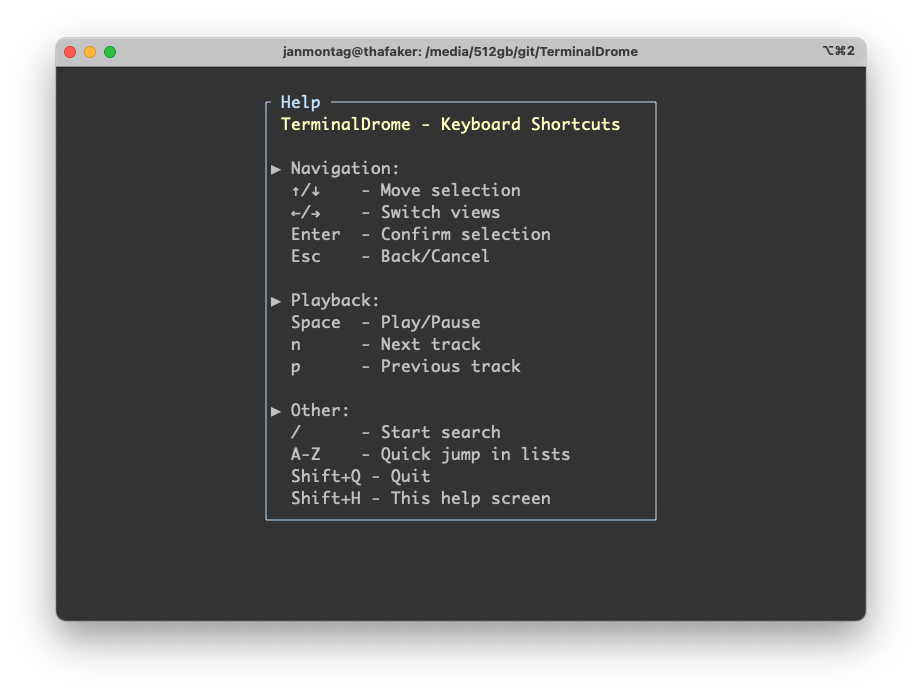 TerminalDrome Help Screen
TerminalDrome Help Screen
🔧 Technical Highlights
- Written in Rust (fast & safe)
- Async/await for non-blocking I/O
- Atomic operations for thread-safe state (MPV ↔ UI)
- TOML configuration (server URL, credentials)
🚀 Roadmap Ideas (optional)
- Search filtering in lists
- Shuffle/repeat modes
- Cover art (via Sixel or ASCII art)
- Theme support (color schemes)
Ressources
Tags: ppc64, navidrome, rust, terminal, powermacg5, linux, termnavi, terminaldrome
