New Version 0.2.2 of TerminalDrome
June 02, 2025 —
I just finished the work on TerminalDrome 0.2.2 and I am really proud of it, because I don't know nothing about Rust programming language but the Terminal NaviDrome Client is running very well :-)
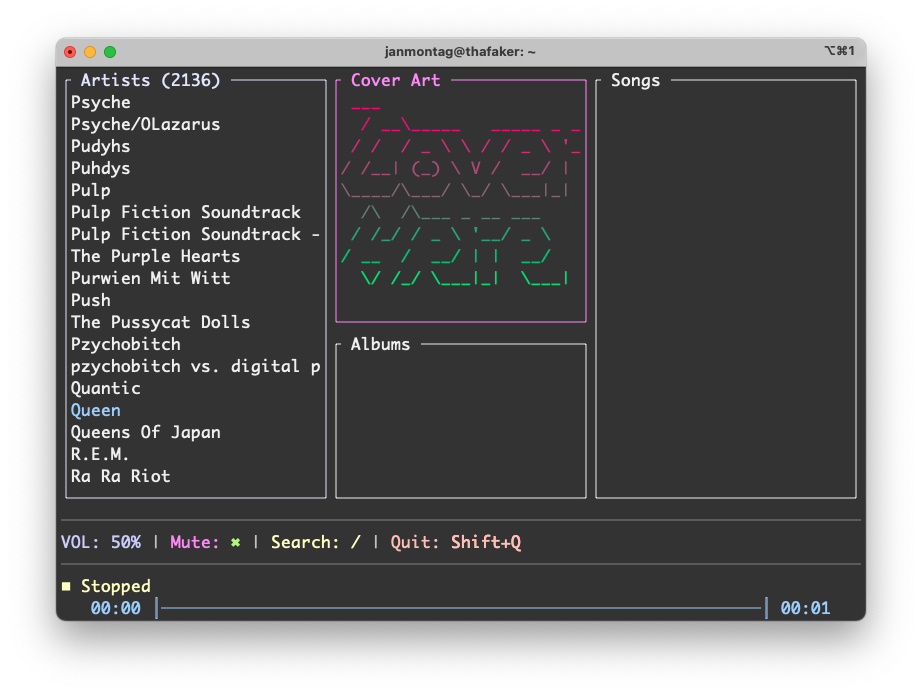 TerminalDrome started, Cover Art, no artist or album chosen
TerminalDrome started, Cover Art, no artist or album chosen
← An IndieWeb Webring 🕸💍 →
