Backslash, German iMac Keyboard and OpenFirmware
I had problems typing the backslash "\" and bar "|" on my iMac keyboard when in the OpenFirmware user interface.
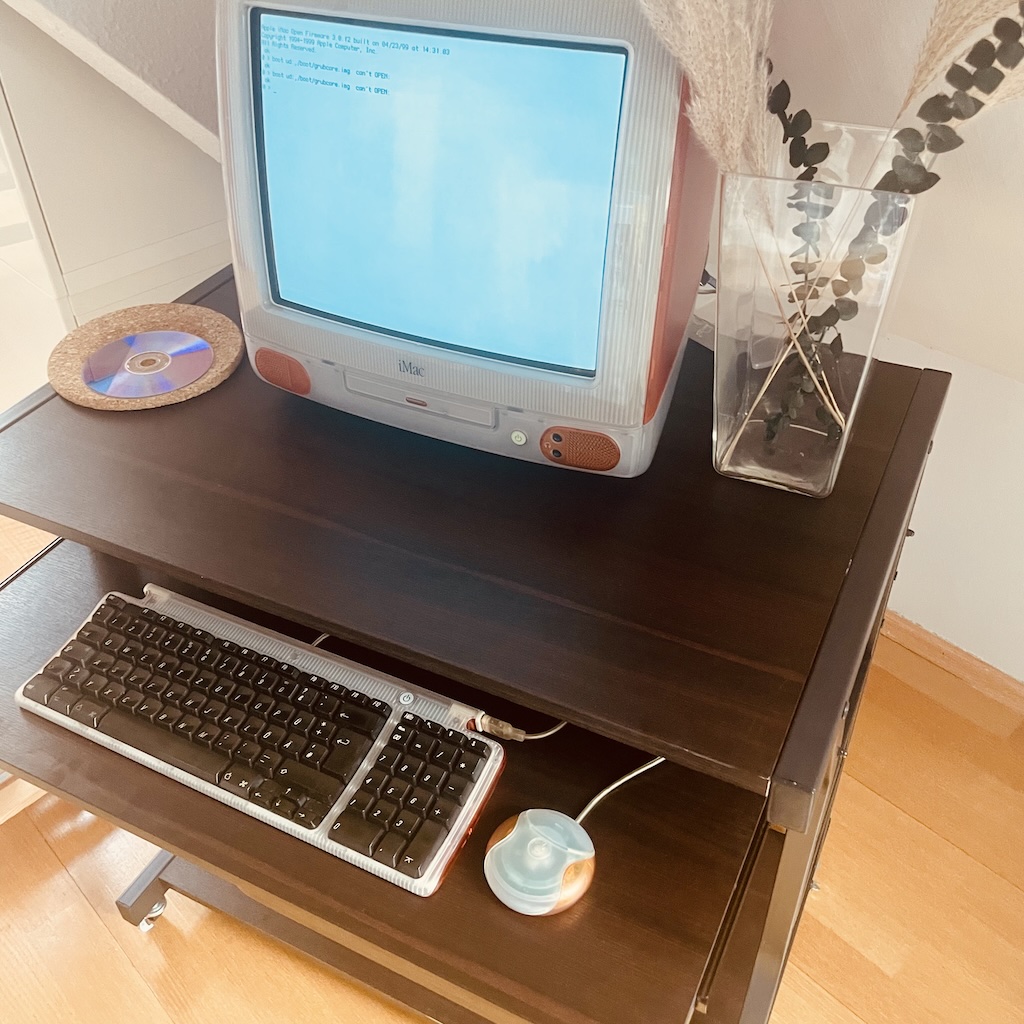 A picture of my iMac G3 while in Open Firmware
A picture of my iMac G3 while in Open Firmware
The "\" key on US iMac keyboards seems to produce keycode 57 (in X11). There is no key on the German keyboard that produces keycode 57. There is one with keycode 58, the "#" key.
The keycodes in OpenFirmware are different. They are 50 for the US "\" key and 51 for the German "#" key. (all numbers in decimal).
Now, the OpenFirmware keymaps seem to contain the proper values for code 50, but this doesn't help. We want number 51 to produce "\" and "|". But keycode 51 is mapped to space (0x20), both shifted and unshifted.
Add the following to your boot script to fix this:
dev /packages/usb-hid-class
5c key-map-lc 32 + c!
7c key-map-uc 32 + c!
device-end
You can then use the "#" key to produce "\" (unshifted) and "|" (shifted).
In case you don't know how to edit your boot script:
- boot into OpenFirmware
- execute "nvedit"
- type in the above line, ending each with RET.
You will only see one line at any one time, but you can
move around with the cursor keys.
- end the editing session with control-C.
- execute "nvstore"
- execute "setenv use-nvramrc? true"
- reboot into OpenFirmware to test
This way I was able to boot Adelie Linux off of the USB Stick I created for that case.
Ressources
(via)
Tags: imacg3, linux, openfirmware
